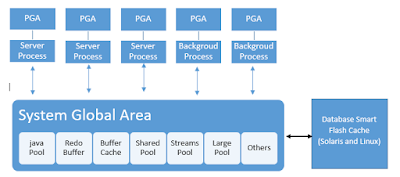Purging Oracle traces with ADRCI
ADRCI is an Oracle command-line tool used to manage Oracle Database diagnostic data. $ adrci ADRCI: Release 12.1.0.2.0 - Production on Fri Sep 29 14:28:26 2017 Copyright (c) 1982, 2014, Oracle and/or its affiliates. All rights reserved. ADR base = "/oracle/BBDD1/saptrace" We should set adrci_home we want to work with, in case of show control command and other is needed to work with only one ADR Home.. adrci> show home ADR Homes: diag/rdbms/bbdd1/BBDD1 diag/tnslsnr/hostname10p/listener_bbdd1 If we try to work without selecting one... this will hapen: adrci> show control DIA-48448: This command does not support multiple ADR homes So i selected one on them: adrci> set home diag/rdbms/bbdd1/BBDD1 adrci> show home ADR Homes: diag/rdbms/bbdd1/BBDD1 adrci> show control and now, we can see adrci> show control ADR Home = /oracle/BBDD1/saptrace/diag/rdbms/bbdd1/BBDD1: ************************************************************************* ADR